Digital literature I- Team teaching
- Me, Marie and Kat
- Jan 4, 2017
- 12 min read
Digital Literacies
Week 5: Team Teaching Presentation 20-25min, Virtual Handout, Assignment Summary
By: Kat Gravel, Farzana Ahmed, Marie Rolfe
Title of the Lesson: The Sentence Song
Completed 2016.10.11
Virtual Handout and Team Teaching Assignment Summary and Report
Format built upon the Team Teaching Assignment Guide
1.OVERVIEW: Connection to Curricular Focus (Grade/Subject), Overall Expectations, and Appropriate Pedagogical Choices
Grade: 1
Strand: Writing
Curriculum Section: 3 – Applying Knowledge of Language Conventions and Presenting Written Work Effectively
Curriculum Expectation: 3.4 Punctuation – use punctuation to help communicate their intended meaning, with a focus on the use of: a capital letter at the beginning of a sentence; a period, question mark, or exclamation mark at the end
Ontario Curriculum Reference: The Ontario Curriculum Grades 1-8, Language Arts. Ministry of Education, (2006). Section 3.4, page 43.
Connection of Microsoft Office 2013 PowerPoint and instructional strategies to the Ontario Curriculum:
Microsoft Power Point allows us to alter how much, and what we would like students to see at any one time as we go through the lesson by using a slideshow feature. We are also able to highlight words as we move along to assist with reading and timing of singing.
Using song is an instructional strategy satisfying the requirement to have pedagogical choices for engagement of students and that which assists with retention and comprehension of the lesson and learning goals (see section 4 for learning goals). The Sentence Song, written by Scratch Garden and music composed by Kat Gravel, is about the terms and names of the punctuation, how and when to use them, and why we use them. Our additional pedagogical choices and instructional strategies for learning and assessment include: collaboration, by having students: a. record the song together so students can access it anytime, b. have them in groups with capital letters, periods, question marks and exclamation marks so they can lift them up during the appropriate lines of the song or the Power Point presentation to show if they are learning or not, and c. have students in pairs make a statement, question and exclamation while the other partner writes down what his/her partner says.
2.TECHNOLOGY: Justification and Reason for Choice
Digital Tool: We chose to use Windows Power Point to create a collaborative exercise for use with an original song.
Where to Find the Digital Tool: Microsoft Office 2013 software can be bought at most electronic stores, or online.
Why We Chose It: There were a variety of Karaoke builder softwares available online but they all had some drawbacks, such as:
They were not free and required payment.
The ones available with free trials were not user friendly.
The free software was not available through trusted sites. (Had risks of downloading viruses)
They only worked with certain music formats which we didn’t have.
Didn’t give us the freedom to blank the lyrics out as we wanted for our assessment tool.
Therefore, we chose Microsoft Power Point as it is readily available and we can edit it to meet our learning and assessment needs. Power Point gave us the freedom to slow down slide transitions, and change words etc. so we could have a more dynamic assessment activity while also assisting with reading.
Why to Use It (PROS):
It gave us the freedom to edit the lyrics and adjust the speed as we wish.
Any song of choice can be made into a karaoke lyric in PowerPoint. Whereas other karaoke builder software will require certain music formats.
It is user-friendly.
Widely available.
It doesn’t require expert skills to operate.
Limitations of Windows Power Point (CONS):
It can be very time consuming to create a unique and original lesson.
How to Use It:
Open a blank presentation slide.
Set Background by selecting Design (main menu) > Format background > choose fill effect and colour. And select Apply to All to keep the backgrounds consistent.
Add text to the slide. We chose to have 3 lines of the lyrics on each slide.
Edit the text font, size to preference.
Change the colour of one word to contrast.
Duplicate slide by right clicking on slide and selecting duplicate slide. (This makes sure all slides are consistent.)
Change the next word to a contrasting colour in the new slide.
Repeat the steps.
To view the “karaoke”, select >slideshow and press next to progress with the song.
Handouts:
Handout A: Team Teaching Summary/Virtual Handout (this document), also available on Blackboard. Including lyrics and lesson plan agenda.
Handout B: 8x11 papers of the period, capital letter, question mark, exclamation mark, ., ?, !, The capital letters: M, D, T. Available on Blackboard as a resource for peers.
Handout C: Small blank pieces of paper (3 per student) for a pairs activity listed in Section 4.
Handout D: A digital recording of the song we sing together. To be posted on Blackboard after 2016.10.11. Peers are welcome to save this song to their e-portfolio, as well as all the supporting resources.
Addressing Student Learning: The choice of the digital tool (Power Point) addresses grade 1 learning styles and learning development by the fact that students are mesmerized by electronics and are used to looking at screens. Due to the variance of learning in grade 1s – some being more advanced than others linguistically, Power Point as an assessment tool allows for flexibility to slow down or speed up the lesson based on the attention of the students, as well as to accommodate their speed of learning.
We are incorporating music, as children are innately drawn to sing, dance, and move. Grade ones typically have a short attention span, so by having a short, repetitive song we will be able to capture their attention longer. The lesson itself is short, only a few minutes, but the pair and group activities may be challenging socially and technically with regards to language arts, however we feel that these two challenging components (pair and group assessment activities) will balance the play and fun of the song that could otherwise lead students to forget the task at hand – to learn about punctuation in sentences.
By having everyone sing together, it’s possible that no one will feel left alone or singled out otherwise possibly making them nervous. By having a pair activity, students will learn from each other and get ideas from one another, while also supporting each other thus building self-esteem and self-efficacy. By having a group activity with about 4-6 people per group, students will have the chance to do something challenging together and experience success together.
Educational Rationale: We believe that students could remember this song, potentially for the rest of their lives, just like many other songs they will remember from grade school. Our intention has been to create a memorable experience in order to remember the content, and the purpose of the use of capital letters, periods, question and exclamation marks. Our lesson also satisfies the following statement taken from the Ontario Curriculum - Language Arts (p. 3, 2006)
“They (students) become aware of the many purposes for which language is used and the diverse forms it can take to appropriately serve particular purposes and audiences.”
Pre-planning Summary: As a team we first decided on a specific outcome – the expectations of the Ontario Curriculum. Our team met on September 27th, 2016 to discuss how we would present our lesson in punctuation, and how we would meet the expectation of section 3.4 in Language Arts Ontario Curriculum. Kat suggested creating a song to serve as both a hook, and an engaging instruction strategy. We all agreed that would be fun, interesting and challenging, and an appropriate pedagogy for grade 1 students. The technological substitution would be a digital karaoke created on Microsoft Power Point, through which students could follow along and sing along. We developed a strategy for assessment to evaluate whether or not students understood the use and meanings of the punctuations: capital letters, periods, question marks and exclamation marks. The assessment strategy and tools are listed in Section 4.
In total, we met twice for 30minutes in-person, we met once on a three-way call for 20minutes. We each spent about 6-8 hours on our own, preparing our portions of the lesson. We all agreed on the importance of the following themes: simple, repetitive, fun, engaging, and accessible. We also as a group experienced the above themes in our own preparation for the lesson!
Troubleshooting: Finding a song that was age appropriate, and catchy, was a challenge. The first couple of songs were too hard and used complicated words then I found the song “Sentences” and I found that the video wasn’t catchy or engaging enough. I then re-wrote the music to fit our intentions and goals of the lesson: simple, repetitive, meets Ontario Curriculum standards.
We also experienced difficulty with the choice of the digital tool/resource and this is outlined in section 2 above.
Setup: See “Lesson Plan Agenda” in Section 8 for setup.
3.RELATIONSHIP TO SAMR
Our choice of technology considers the following:
Substitution: We replace reading and singing from a paper, with reading and singing from a screen.
Augmentation: Our initial intention for using Power Point was to have a karaoke format whereby the words would change colours as the song went along, having Power Point performing similarly to a karaoke software. This would have satisfied the definition of Augmentation in the SAMR model. While we set up all the slide to do this, and as a resource it is now available to use as a karaoke tool, it needs to be synchronized to the music. The time to create transitions for an entire song would take an additional 8-10 hours. After a great deal of effort and inability to perfect timing within Power Point, we chose instead to use Power Point for its assessment value of being able to remove blanks from the words and sentences and flip through slides quickly or slowly based on the needs of the class. This use of Power Point does not satisfy Augmentation according the SAMR model since the assessment task of filling in blanks could have been performed by students in all sorts of ways without the use of technology. To summarize: Our final use of the software did not technically create any augmentation based on the SAMR definition, even though our initial intention was to do so.
Modification: There were no modifications available from the use of Microsoft Power Point.
Redefinition: Our digital tool did not create a redefinition of teaching punctuation.
4.LEARNING GOALS, SUCCESS CRITERIA, AND ASSESSMENT
Learning goals:
By the end of today students will know how to use capital letters, periods, question marks, and exclamation marks.
Success Criteria:
Students will know where to use capital letters, periods, question marks and exclamation marks.
Students will know why we use capital letters, the period, the question mark, and the exclamation mark.
Assessment:
Having students sing the song a few times and listening to them sing, will reveal whether or not they have grasped the pronunciation of “capital letter”, “period”, “question mark” and “exclamation mark.”
In pairs, students will be asked to create a sentence, question, and an exclamation – each person will say a sentence, question, and exclamation and their partner will write it down on a paper. This will assess both students’ abilities to create and write a statement, question, and exclamation.
In groups of 4-6, students will be given a set of 10 - 8x11 papers each with the words, letters and symbols:
capital letter
period
question mark
exclamation mark
.
?
!
The capital letters: M, D, T
c1. We will have the song on Power Point on the screen in front of students. Where the words, symbols and letters from the list above would fit in to the song, we have left blanks.
c2. Every group at the same time will raise their papers to show which ones belong in the blanks as we move from sentence to sentence on the screen. This will show us, as teachers, if they know what the grammatical terms are and when they should be used.
5.EFFECTIVENESS OF OVERALL PRESENTATION (only for this document)
TBD BY PROFESSOR. Things considered:
Overall audience engagement
Quality of teaching strategy/ies
Interactive learning opportunities
Clear communication of elements listed within the assessment guide for EDUC 1302U PJ/DL/LA 2016
Clearly demonstrates equitable workload of teachers
Adheres to 20-25 minutes
6.APPLICABILITY OF RESOURCES
Current and variety of resources related to technology: We were unable to use any karaoke song building software as we originally intended, and therefore only used: Microsoft Word and Microsoft Power Point to support our lesson plan; throughout our group planning, we used Whatsapp and email to communicate with one another in order to manage our workload and stay on task.
Current and variety of resources related to topic/content used in presentation/handout: Grade 1 language arts is relatively simple so we used each other to generate ideas about how to present the concepts of sentence making and punctuation. We began our content resource hunt within the Ontario Curriculum – Language Arts, and also used Youtube to spark creative ideas for the song-making process.
7.SUPPORTIVE ITEMS
The Sentence Song
Written by Scratch Garden and music composed by Kat Gravel. Loved by many.
http://scratchgarden.com/videos/sentences/
Ukulele chords are Am and G
VERSION A: CORRECT PUNCTUATION
A sentence begins with a capital letter.
A capital letter is a letter that’s big.
A capital letter is not a small letter.
A capital letter is big, big, big!
A sentence ends with a period,
or an exclamation or a question mark.
A sentence always ends with a period,
or an exclamation or a question mark.
So, “My dog is great.” is a sentence.
The M is a capital, yeah that’s right.
So “My dog is great.” is a sentence,
and it ends with period, that’s right!
So, “Do you like bugs?” is a sentence.
The D is a capital, yeah its big!
But, “Do you like bugs? is also question,
so therefore it ends with a question mark!
So, “There is a monster!” is a sentence,
the T is a capital, yeah its big!
But, “There is a monster!” has a strong feeling,
therefore it ends with an exclamation mark!
A sentence begins with a capital letter.
A capital letter is a letter that’s big.
A capital letter is not a small letter.
A capital letter is big, big, big!
A sentence ends with a period,
or an exclamation or a question mark.
A sentence always ends with a period,
or an exclamation or a question mark.
VERSION B: POETIC LICENSE
A sentence begins with a Capital Letter,
A Capital Letter is a letter that’s big,
A Capital Letter is NOT a small letter,
A Capital Letter is big big BIG!
A sentence ends with a Period,
Or an Exclamation or a Question Mark,
A sentence always ends with a Period,
Or an Exclamation or a Question Mark
So, “My dog is great.” is a sentence,
The M is a capital, yeah that’s right,
So “My dog is great.” is a sentence
And it ends with period that’s right!
So, “Do you like bugs?” is a sentence,
the D is a capital, yeah its big!
But “Do you like bugs? is also question,
So therefore it ends with a Question Mark!
So, “There is a monster!” is a sentence,
the T is a capital, yeah its big!
But “There is a monster!” has a strong feeling,
Therefore it ends with an Exclamation Mark!
A sentence begins with a Capital Letter,
A Capital Letter is a letter that’s big,
A Capital Letter is NOT a small letter,
A Capital Letter is big big BIG!
A sentence ends with a Period,
Or an Exclamation or a Question Mark,
A sentence always ends with a Period,
Or an Exclamation or a Question Mark
Lesson Plan Agenda (25minutes)
Time
Activity
Purpose of Activity
Lead (name)
Resources/Setup
Setup Time
Setup
Setup
All
- Write our teacher names on board, the date, and post the LG and SC on the wall
- Setup computer to projector
- Place all handouts on table:
-- Virtual Handout
-- 8x11 sheets for group activity
-- 3 blank pieces of paper/person
0-2nd min
Set the Scene
- To let students know what they have already done
- What to expect
- How to prepare for lesson
Farzana
2-5th min
- Sing song all together
- Create hook for the lesson
- Introduce concepts
Kat – song, play ukelele
Farzana – Screen with lyrics
All teachers - sing
- Ukelele
- Computer
- Projector
- Microsoft Word doc or Pwpt with lyrics
5-10th min
- Lesson on concepts of sentences
- Pair activity: creating sentences and writing sentences
- Repetitive practice for students
- Assessment of understanding of use of capital letters, periods, question and exclamation marks
Marie – direct/ modelling teaching
Farzana – Projector with document of 3 core sentences
All teachers – assist students after direct teaching
Pwpt with 3 core sentences from the song
10-14th min
- Record Song
- Sing song all together
- Repetition of lesson and concepts
- Keep students engaged and interested
Kat – song, ukulele
Farzana – put up song lyrics
Farzana and Marie – record with smartphones
- Ukulele
- Word document with song lyrics
- smartphones for recording final performance
14-23rd min
Group collaboration activity
- Assess and evaluate students’ retention and ability to make sentences correctly
Farzana - explaining the activity and changing slides
Kat and Marie – assisting groups
- Power Point with song with blanks
- 8x11 sheets for group to raise during each slide/sentence
23-25th min
Closing remarks and Questions
Signalling that the lesson is over
Marie
Farzana – unhook computer/electronics
Kat – pack-up, and gather resources on table if necessary
8.TEAM ASSESSMENT GUIDE
Each teammate is expected to privately submit their own version of this document with the following self-assessment filled out.
What part did you contribute to the team teaching project? What percentage of the project did you contribute?
I think we all worked together, equitably. In our initial meeting we sat and decided on an idea and devised the tasks required and delegated the different aspects to each member. Kat has the most knowledge in Music and could play an instrument so she took on the role of finding or writing a music and performing it. Marie liked doing the organisational and write ups and offered to do ‘the boring stuff’. I was comfortable with technology so did the technology aspects.
How were you able to collaborate with the other group members?
Out of the 3 of us, as I was most comfortable with technology so, I decided to search for a karaoke software, which we couldn’t use (reasons described in the handout). Therefore I decided to create karaoke on PowerPoint (but due to the time limitation we couldn’t fully use the karaoke as intended, but gave our peers an inside into how it can be used). I also troubleshoot-ed and tried out different ways to do karaoke but we struggled with timing the PowerPoint to the music so we decided to have the lyrics up on a word document.
Describe how and what this assignment helped you learn?
This assignment was a good inside into planning and executing a lesson using technology. As a students it is easy to overlook all the thoughts and planning that goes into creating a meaningful lesson. This let us experience it and try our hand at different strategies we have been learning in a safe environment. We were able to collaborate and come up with interesting ways to teach a lesson. It was also great to see the use of different tools used by different groups which gave me many ideas to use in the future. I am taking notes and feel that I can very easily take our group and other group’s lesson plans and implement in a classroom in my placement or future classrooms.
What mark do you think this Team Teaching Assignment deserves and why?
We did look very closely at the rubrics and planned to include all aspects. All our group members contributed and worked together to present a lesson within the time limit and with no technical faults. So I would hope we get very good marks.


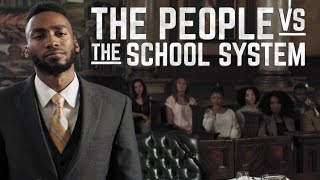


















Comments