Technology to support mental health
- Farzana Ahmed

- Nov 9, 2017
- 5 min read
Many studies have shown the growing use of technology is causing the increase in mental health. Although the use of technology as a substitute for therapist is not recommended. in some cases some technological programs and apps can be a support to maintain a good mental health. There are a variety of programs and apps available that clam to help foster a good mental health. Below is a review of a two apps.
Before technology is used to foster good mental health or recommended to students to support them in developing good mental health be advised the technology may be harmful or escalate mental heath issues. Be aware of the student and their issues.
Technology tool 1#: Be safe

Be Safe is an app by mind your mind, the center for addiction and mental health, which allows users to create a digital safety plan. It also informs users with information of local resources and organization that help with mental health issues.
In cases of a crisis user can press ‘get help’ button on the home scree or the side bar. It will than asks a number of specific questions with simple yes or no answer. Then it guides the user to specific local resources for them. It also empowers users to get help by provided sprits to help them get help.
Users can also fill out ‘my safety plan’ with personal important information such as, what works best when they are anxious, emergency contacts etc. This is there to help users at moment of crisis when they might find it difficult to remember important information.
Benefits
This app is allows users to find local help specific to their need. As it is a mobile app it can be used anywhere on the go. It is available 24 hours a day 7 days a week allowing access to users anytime they may need it.
It can be personalized by ‘My safety plan’ with personal information, medical information and emergency contacts. The safety plan can help the user at a time of crisis when some information may be hard to remember.
It gives simple, point form advice for users to get help and what they can expect when they get help and their rights.
They ask specific questions with yes or no answer to guide user to appropriate resource. The questions are formed with simple and easy to comprehend language so the user is not over whelmed or frustrated.
It is available is French and Arabic and Spanish in certain regions of Canada allowing for users of different language to use with ease.
Constrains
This app is not designed to use in a class or with groups but teachers can introduce the app for students to use on their own.
The app has information of many resources in variety of Canadian populated regions but sadly it does not contain data from all of Canada.
The language options are very minimal and only available is specific regions which can limit some users to use the app effectively.
The app is purely text based and does not have any vocal this can be limiting for many users that may have visual impairment or have low reading levels.
There is a privacy concern as the app does contain privet information of user which can be harmful if shared or leaked.
The app is not designed to provide any specific mental health support or relieve but it is effectively archives its aim by providing information of appropriate local resources for anyone that may need help. The app can be improved in many aspects. They should have information about resources available in all of Canadian regions and should have options for variety of different language and audio to make it universal for all users. Overall Be safe app is a simple digital tool for any users to find help in case of crisis.
Technology tool 2#: Mind Shift

Mindshift is an app for anyone suffering from anxiety. It mainly targets teens and youth but anyone is able to use it, as there are visuals and audio. The app is filled with information about anxiety and caters to many different forms of anxiety such as intense emotion, performance anxiety, social anxiety etc.
A user can check their anxiety symptoms using the ‘check yourself’ tool. They can also personalize it by picking specific situations the user struggles with. The app gives a variety of ‘Chill out’ tooks to couch using short audio clip the user to shift their mindset in a moment of anxiety or any other time when the user may need. The tools can be flagged as favorite making it easier for users to find. It also provides user with ‘active steps’ to train users to minimize anxiety over time.
Benefits
The app has a lot of information about anxiety and informs the user of variety of different types of anxiety and their causes.
The app allows users to personalize by adding specific situation that causes the user the most anxiety and the user can also flag specific ‘Chill out’ tools that are most effective so the user can easily find and repeat strategies that are effective.
It has an ‘active step’ tool where it breaks down varies different ‘chill out’ tools to do 1 week prior, 1 day prior, 1 hour prior and during the event that makes the user anxious. This help to train the user to stay and remain calm during anxious moments and eventually reduce anxiety over time.
The have a ‘Check your self’ tool where the user pick certain symptoms of anxiety they fell. The app will then suggest some ‘chill out’ tools to try to calm the anxiety.
There are various different types of ‘Chill out’ tool each specific to the type of anxiety. Users are able to choose and try out the ‘chill out’ tools and see what works best. Most of these ‘chill out’ tools are breathing, mediation and mindfulness strategies. The user is able to choose the audio of the chill out tool to be a voice of a male or female, which allows users to pick what they are most comfortable with.
There is also a section of Inspirational quotes to motivate users.
The ‘chill out’ tool in app can be used in classrooms as a calming exercise for students. Teachers can choose a variety of different ‘chill out’ tool and see what works best for their students. A students with high anxiety can also be given the option to use the tool individually during high anxious moments.
Constrains
The tool is mainly designed for teens and youth which, adults can also use. But it isn’t best suited for very young users as it requires reading to navigate.
The app is only available in English so may be limiting for users of different language.
There are some visuals and the ‘chill out’ tool is an audio but it still mainly text based so may be limiting for user who are visually impaired.
Although the app may not be easy to use for all users, however the app to be effective in its purpose as a quick and easy calming tool for people with anxiety. It allows users to flag specific calming tool. The ‘chill out’ tool is a quick audio to couch users to shift mindset, which is available in both male and female voice allowing user flexibility and comfort. It also provides active steps to train users to minimize anxiety attacks in the future. Overall the app in a simple tool for people with anxiety that they can take with anywhere to help calm them down.


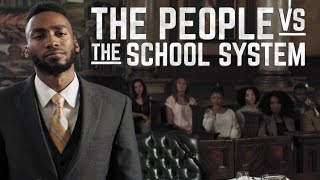


















Comments